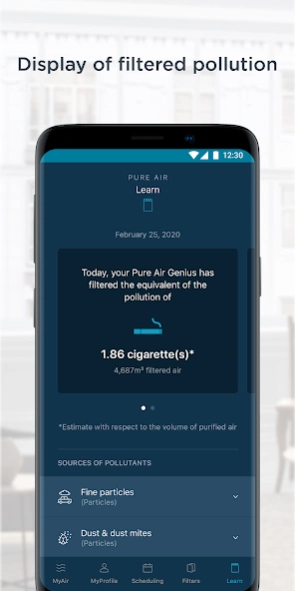Pure Air by Rowenta 3.3.0
Free Version
Publisher Description
Pure Air by Rowenta - Remove 100% of allergens from your indoor and see the filtered pollution.
The application is compatible with :
- Pure Air Genius (ref. PU3080XX / PT3080XX)
- Intense Pure Air Connect (ref. PU6080XX / PU6086XX)
- Pure Home (ref. PU8080XX / PT8080XX)
- Pure Air City (ref. PU2840XX / PT2840XX)
- Intense Pure Air Home (ref. PU6180XX / PT6180XX)
Thanks to the PURE AIR application, easily control your indoor air quality!
- VISUALIZE THE FILTERED POLLUTION: be informed of what pollutants are in the air you are breathing and watch them disapear
- MONITOR AIR QUALITY: the Pure Air application, in partnership with Plume Labs, gives you all the information you need on indoor and outdoor air quality and the presence of pollen in real time. Thanks to geolocation, you can easily monitor that the levels of pollen and pollution from wherever you are!
- REMOTE CONTROL: control the speed, different modes and programs of the device from anywhere
- ALLOW PURE AIR TO MANAGE YOUR AIR QUALITY AUTOMATICALLY: thanks to its 2 intelligent automatic modes, let your product work alone in complete serenity. It switches on automatically when pollution is detected by its two sensors, then switches to standby mode when the air is clean.
- LIMIT YOUR ENERGY COST: thanks to its intelligent mode and low energy consumption, your purifier consumes on average only the equivalent of a low-energy LED light bulb.
Control by voice assistant will be available soon.
About Pure Air by Rowenta
Pure Air by Rowenta is a free app for Android published in the Food & Drink list of apps, part of Home & Hobby.
The company that develops Pure Air by Rowenta is SEB. The latest version released by its developer is 3.3.0.
To install Pure Air by Rowenta on your Android device, just click the green Continue To App button above to start the installation process. The app is listed on our website since 2023-11-20 and was downloaded 2 times. We have already checked if the download link is safe, however for your own protection we recommend that you scan the downloaded app with your antivirus. Your antivirus may detect the Pure Air by Rowenta as malware as malware if the download link to com.groupeseb.pureairconnect is broken.
How to install Pure Air by Rowenta on your Android device:
- Click on the Continue To App button on our website. This will redirect you to Google Play.
- Once the Pure Air by Rowenta is shown in the Google Play listing of your Android device, you can start its download and installation. Tap on the Install button located below the search bar and to the right of the app icon.
- A pop-up window with the permissions required by Pure Air by Rowenta will be shown. Click on Accept to continue the process.
- Pure Air by Rowenta will be downloaded onto your device, displaying a progress. Once the download completes, the installation will start and you'll get a notification after the installation is finished.